:: On Ami BIOS
1. Beep BEEP only once simple.
Likelihood of RAM (random access memory) has a problem or not installed correctly.
2. BEEP six times
Possible keyboard / board kekunci rosak or not you have matched with the correct port or USB port p/s2.
3. BEEP as many as eight times
Possible VGA (Video Graphics Array) graphics cards also resolve or you experience any problems or not installed correctly.
4. BEEP 11 times
Checksum Error specifically involving your CMOS battery on the motherboard. You can swap a new CMOS battery if you experience this problem.
:: Award BIOS
1. Long Beep BEEP
Your memory has a problem or not installed correctly.
2. 1 BEEP BEEP long and 2 short
VGA graphics resolve, or resolve to have a problem or not installed correctly.
3. BEEP 1 long, 3 short BEEP
Possible keyboard is in trouble or not installed correctly in p/s2 port or USB ports.
4. Beep BEEP the long run (contiuouns BEEP)
Resolve your RAM or VGA is not installed correctly.
:: Pheonix BIOS
1. 1 BEEP, 1 and 4 BEEP BEEP
Caused by your BIOS does not work. May update or flash the BIOS.
2. BEEP 1, 2 and 1 BEEP BEEP
Due to your motherboard already rosak.
3. BEEP 1, 3 and 1 BEEP BEEP
Your RAM may be problematic or not installed correctly.
4. BEEP 3, 1 and 1 BEEP BEEP
Is your computer motherboard caused the problem.
5. BEEP 3, 3 and 4 BEEP BEEP
VGA or graphic resolve your problem or not installed correctly.
thank you hopefully useful




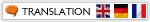












0 komentar: on "BEEP sound on your motherboard"
Posting Komentar